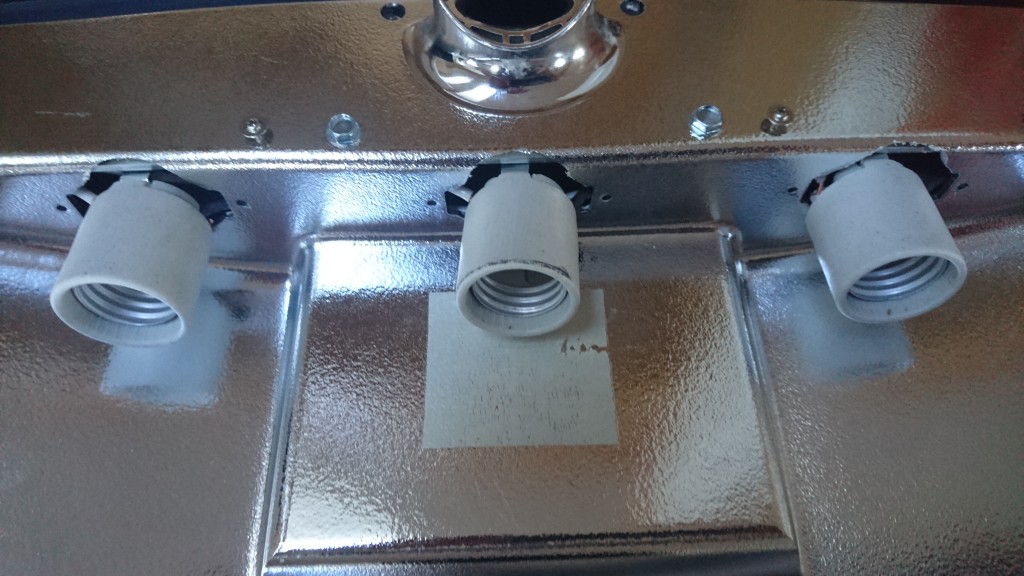Upverter has a nice STL export ( when it works ) of your board so you can do mechanical modelling for your design. Unfortunately when it gets imported into FreeCAD the scale is 10 times too small.
FreeCAD as of 0.15 does not have menu item that allows you to scale mesh imports. Luckily the python console can do the scaling of imported meshes.
First import the mesh ( STL file ) that you want to add to the current design. Select it in the “Combo view->Model” tree on the left of the FreeCAD screen. Then use the python console ( View->Views->Python console ) with the code below to scale it up 10 times.
import Mesh,BuildRegularGeoms mat=FreeCAD.Matrix() mat.scale(10.0,10.0,10.0) mesh=App.ActiveDocument.ActiveObject.Mesh.copy() mesh.transform(mat) Mesh.show(mesh)
Now you should have a correctly sized copy of the STL board that you imported.
Here is the original post on importing and scaling ( I wanted to scale a mesh I had already imported ).